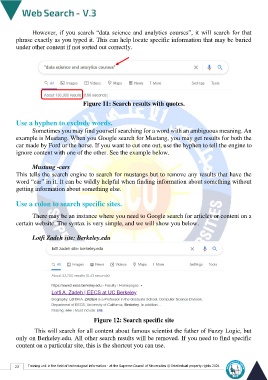Page 30 - Web Search-En-V3
P. 30
However, if you search “data science and analytics courses”, it will search for that
phrase exactly as you typed it. This can help locate specific information that may be buried
under other content if not sorted out correctly.
Figure 11: Search results with quotes.
Use a hyphen to exclude words.
Sometimes you may find yourself searching for a word with an ambiguous meaning. An
example is Mustang. When you Google search for Mustang, you may get results for both the
car made by Ford or the horse. If you want to cut one out, use the hyphen to tell the engine to
ignore content with one of the other. See the example below.
Mustang -cars
This tells the search engine to search for mustangs but to remove any results that have the
word “car” in it. It can be wildly helpful when finding information about something without
getting information about something else.
Use a colon to search specific sites.
There may be an instance where you need to Google search for articles or content on a
certain website. The syntax is very simple, and we will show you below.
Lotfi Zadeh site: Berkeley.edu
Figure 12: Search specific site
This will search for all content about famous scientist the father of Fuzzy Logic, but
only on Berkeley.edu. All other search results will be removed. If you need to find specific
content on a particular site, this is the shortcut you can use.
23 Training unit in the field of technological information - at the Supreme Council of Universities © Intellectual property rights 2024