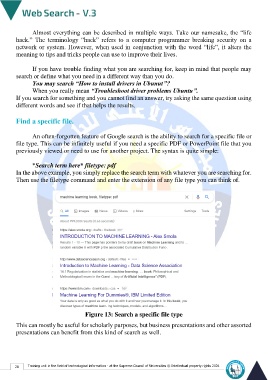Page 35 - Web Search-En-V3
P. 35
Almost everything can be described in multiple ways. Take our namesake, the “life
hack.” The terminology “hack” refers to a computer programmer breaking security on a
network or system. However, when used in conjunction with the word “life”, it alters the
meaning to tips and tricks people can use to improve their lives.
If you have trouble finding what you are searching for, keep in mind that people may
search or define what you need in a different way than you do.
You may search “How to install drivers in Ubunut”?
When you really mean “Troubleshoot driver problems Ubuntu”.
If you search for something and you cannot find an answer, try asking the same question using
different words and see if that helps the results.
Find a specific file.
An often-forgotten feature of Google search is the ability to search for a specific file or
file type. This can be infinitely useful if you need a specific PDF or PowerPoint file that you
previously viewed or need to use for another project. The syntax is quite simple:
*Search term here* filetype: pdf
In the above example, you simply replace the search term with whatever you are searching for.
Then use the filetype command and enter the extension of any file type you can think of.
Figure 13: Search a specific file type
This can mostly be useful for scholarly purposes, but business presentations and other assorted
presentations can benefit from this kind of search as well.
28 Training unit in the field of technological information - at the Supreme Council of Universities © Intellectual property rights 2024