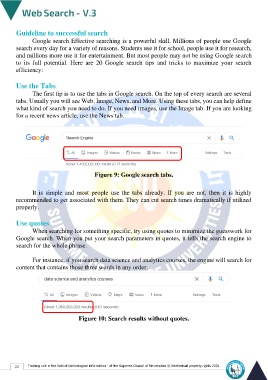Page 29 - Web Search-En-V3
P. 29
Guideline to successful search
Google search Effective searching is a powerful skill. Millions of people use Google
search every day for a variety of reasons. Students use it for school, people use it for research,
and millions more use it for entertainment. But most people may not be using Google search
to its full potential. Here are 20 Google search tips and tricks to maximize your search
efficiency:
Use the Tabs
The first tip is to use the tabs in Google search. On the top of every search are several
tabs. Usually you will see Web, Image, News, and More. Using these tabs, you can help define
what kind of search you need to do. If you need images, use the Image tab. If you are looking
for a recent news article, use the News tab.
Figure 9: Google search tabs.
It is simple and most people use the tabs already. If you are not, then it is highly
recommended to get associated with them. They can cut search times dramatically if utilized
properly.
Use quotes
When searching for something specific, try using quotes to minimize the guesswork for
Google search. When you put your search parameters in quotes, it tells the search engine to
search for the whole phrase.
For instance, if you search data science and analytics courses, the engine will search for
content that contains those three words in any order.
Figure 10: Search results without quotes.
22 Training unit in the field of technological information - at the Supreme Council of Universities © Intellectual property rights 2024