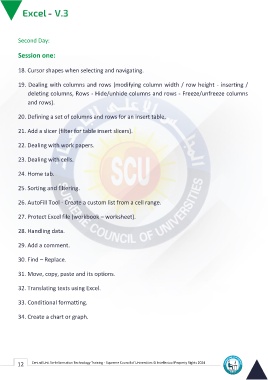Page 20 - Excle-En-V3
P. 20
Second Day:
Session one:
18. Cursor shapes when selecting and navigating.
19. Dealing with columns and rows (modifying column width / row height - inserting /
deleting columns, Rows - Hide/unhide columns and rows - Freeze/unfreeze columns
and rows).
20. Defining a set of columns and rows for an insert table.
21. Add a slicer (filter for table insert slicers).
22. Dealing with work papers.
23. Dealing with cells.
24. Home tab.
25. Sorting and filtering.
26. AutoFill Tool - Create a custom list from a cell range.
27. Protect Excel file (workbook – worksheet).
28. Handling data.
29. Add a comment.
30. Find – Replace.
31. Move, copy, paste and its options.
32. Translating texts using Excel.
33. Conditional formatting.
34. Create a chart or graph.
12 Central Unit for Information Technology Training - Supreme Council of Universities © Intellectual Property Rights 2024