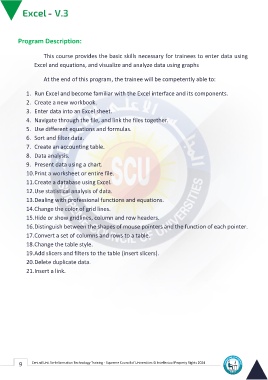Page 17 - Excle-En-V3
P. 17
Program Description:
This course provides the basic skills necessary for trainees to enter data using
Excel and equations, and visualize and analyze data using graphs
At the end of this program, the trainee will be competently able to:
1. Run Excel and become familiar with the Excel interface and its components.
2. Create a new workbook.
3. Enter data into an Excel sheet.
4. Navigate through the file, and link the files together.
5. Use different equations and formulas.
6. Sort and filter data.
7. Create an accounting table.
8. Data analysis.
9. Present data using a chart.
10.Print a worksheet or entire file.
11.Create a database using Excel.
12.Use statistical analysis of data.
13.Dealing with professional functions and equations.
14.Change the color of grid lines.
15.Hide or show gridlines, column and row headers.
16.Distinguish between the shapes of mouse pointers and the function of each pointer.
17.Convert a set of columns and rows to a table.
18.Change the table style.
19.Add slicers and filters to the table (insert slicers).
20.Delete duplicate data.
21.Insert a link.
9 Central Unit for Information Technology Training - Supreme Council of Universities © Intellectual Property Rights 2024