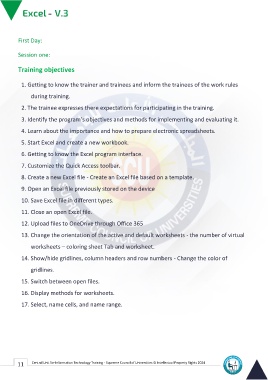Page 19 - Excle-En-V3
P. 19
First Day:
Session one:
Training objectives
1. Getting to know the trainer and trainees and inform the trainees of the work rules
during training.
2. The trainee expresses there expectations for participating in the training.
3. Identify the program’s objectives and methods for implementing and evaluating it.
4. Learn about the importance and how to prepare electronic spreadsheets.
5. Start Excel and create a new workbook.
6. Getting to know the Excel program interface.
7. Customize the Quick Access toolbar.
8. Create a new Excel file - Create an Excel file based on a template.
9. Open an Excel file previously stored on the device
10. Save Excel file in different types.
11. Close an open Excel file.
12. Upload files to OneDrive through Office 365
13. Change the orientation of the active and default worksheets - the number of virtual
worksheets – coloring sheet Tab and worksheet.
14. Show/hide gridlines, column headers and row numbers - Change the color of
gridlines.
15. Switch between open files.
16. Display methods for worksheets.
17. Select, name cells, and name range.
11 Central Unit for Information Technology Training - Supreme Council of Universities © Intellectual Property Rights 2024