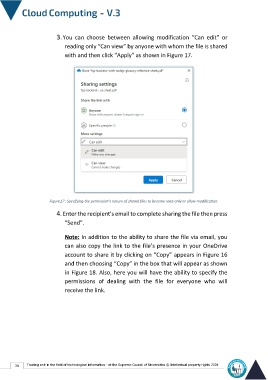Page 37 - cloudComputing-En-V3
P. 37
3. You can choose between allowing modification “Can edit” or
reading only “Can view” by anyone with whom the file is shared
with and then click “Apply” as shown in Figure 17.
Figure17 : Specifying the permission’s nature of shared files to become read-only or allow modification.
4. Enter the recipient's email to complete sharing the file then press
“Send”.
Note: In addition to the ability to share the file via email, you
can also copy the link to the file’s presence in your OneDrive
account to share it by clicking on “Copy” appears in Figure 16
and then choosing “Copy” in the box that will appear as shown
in Figure 18. Also, here you will have the ability to specify the
permissions of dealing with the file for everyone who will
receive the link.
30 Training unit in the field of technological information - at the Supreme Council of Universities © Intellectual property rights 2024