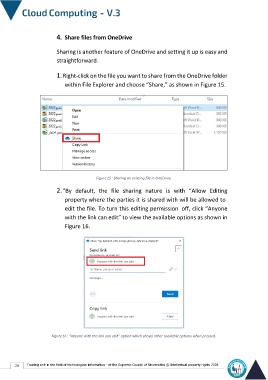Page 36 - cloudComputing-En-V3
P. 36
4. Share files from OneDrive
Sharing is another feature of OneDrive and setting it up is easy and
straightforward.
1. Right-click on the file you want to share from the OneDrive folder
within File Explorer and choose “Share,” as shown in Figure 15.
Figure15 : Sharing an existing file in OneDrive.
2. ”By default, the file sharing nature is with “Allow Editing
property where the parties it is shared with will be allowed to
edit the file. To turn this editing permission off, click “Anyone
with the link can edit” to view the available options as shown in
Figure 16.
Figure16 : “Anyone with the link can edit” option which shows other available options when pressed.
29 Training unit in the field of technological information - at the Supreme Council of Universities © Intellectual property rights 2024