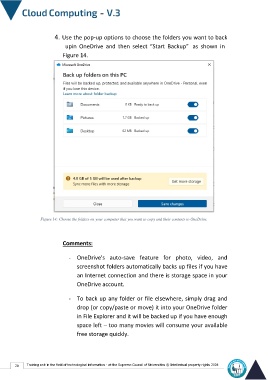Page 35 - cloudComputing-En-V3
P. 35
4. Use the pop-up options to choose the folders you want to back
upin OneDrive and then select “Start Backup” as shown in
Figure 14.
Figure 14: Choose the folders on your computer that you want to copy and their contents to OneDrive.
Comments:
- OneDrive's auto-save feature for photo, video, and
screenshot folders automatically backs up files if you have
an Internet connection and there is storage space in your
OneDrive account.
- To back up any folder or file elsewhere, simply drag and
drop (or copy/paste or move) it into your OneDrive folder
in File Explorer and it will be backed up if you have enough
space left – too many movies will consume your available
free storage quickly.
28 Training unit in the field of technological information - at the Supreme Council of Universities © Intellectual property rights 2024