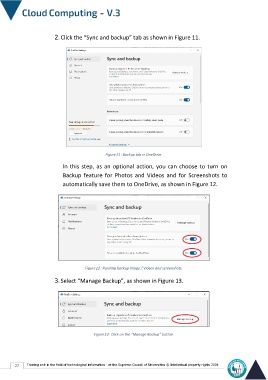Page 34 - cloudComputing-En-V3
P. 34
2. Click the “Sync and backup” tab as shown in Figure 11.
Figure11 : Backup tab in OneDrive.
In this step, as an optional action, you can choose to turn on
Backup feature for Photos and Videos and for Screenshots to
automatically save them to OneDrive, as shown in Figure 12.
Figure12 : Running backup image / Videos and screenshots.
3. Select “Manage Backup”, as shown in Figure 13.
Figure13 : Click on the “Manage Backup” button.
27 Training unit in the field of technological information - at the Supreme Council of Universities © Intellectual property rights 2024