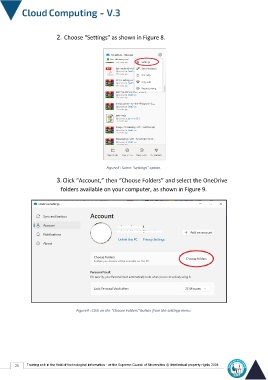Page 32 - cloudComputing-En-V3
P. 32
2. Choose “Settings” as shown in Figure 8.
Figure8 : Select “settings” option.
3. Click “Account,” then “Choose Folders” and select the OneDrive
folders available on your computer, as shown in Figure 9.
Figure9 : Click on the “Choose Folders” button from the settings menu.
25 Training unit in the field of technological information - at the Supreme Council of Universities © Intellectual property rights 2024