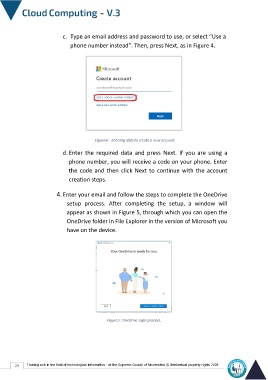Page 30 - cloudComputing-En-V3
P. 30
c. Type an email address and password to use, or select “Use a
phone number instead”. Then, press Next, as in Figure 4.
Figure4 : Entering data to create a new account.
d. Enter the required data and press Next. If you are using a
phone number, you will receive a code on your phone. Enter
the code and then click Next to continue with the account
creation steps.
4. Enter your email and follow the steps to complete the OneDrive
setup process. After completing the setup, a window will
appear as shown in Figure 5, through which you can open the
OneDrive folder in File Explorer in the version of Microsoft you
have on the device.
Figure5 : OneDrive login process.
23 Training unit in the field of technological information - at the Supreme Council of Universities © Intellectual property rights 2024