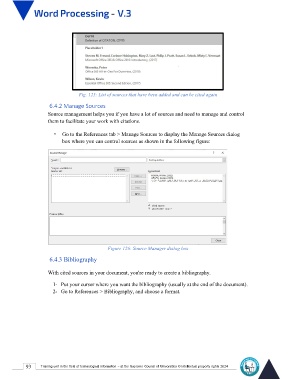Page 100 - Word-En-V3
P. 100
Fig. 125: List of sources that have been added and can be cited again
6.4.2 Manage Sources
Source management helps you if you have a lot of sources and need to manage and control
them to facilitate your work with citations.
• Go to the References tab > Manage Sources to display the Manage Sources dialog
box where you can control sources as shown in the following figure:
Figure 126: Source Manager dialog box
6.4.3 Bibliography
With cited sources in your document, you're ready to create a bibliography.
1- Put your cursor where you want the bibliography (usually at the end of the document).
2- Go to References > Bibliography, and choose a format.
93 Training unit in the field of technological information - at the Supreme Council of Universities © Intellectual property rights 2024