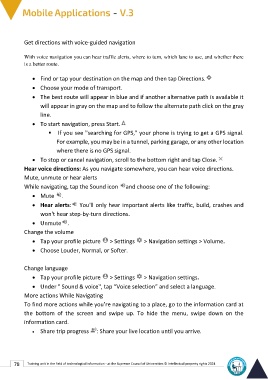Page 92 - Mobile-En-V3
P. 92
Get directions with voice-guided navigation
With voice navigation you can hear traffic alerts, where to turn, which lane to use, and whether there
is a better route.
• Find or tap your destination on the map and then tap Directions.
• Choose your mode of transport.
• The best route will appear in blue and if another alternative path is available it
will appear in gray on the map and to follow the alternate path click on the gray
line.
• To start navigation, press Start.
▪ If you see "searching for GPS," your phone is trying to get a GPS signal.
For example, you may be in a tunnel, parking garage, or any other location
where there is no GPS signal.
• To stop or cancel navigation, scroll to the bottom right and tap Close.
Hear voice directions: As you navigate somewhere, you can hear voice directions.
Mute, unmute or hear alerts
While navigating, tap the Sound icon and choose one of the following:
• Mute .
• Hear alerts: You'll only hear important alerts like traffic, build, crashes and
won't hear step-by-turn directions.
• Unmute .
Change the volume
• Tap your profile picture > Settings > Navigation settings > Volume.
• Choose Louder, Normal, or Softer.
Change language
• Tap your profile picture > Settings > Navigation settings.
• Under " Sound & voice", tap “Voice selection” and select a language.
More actions While Navigating
To find more actions while you’re navigating to a place, go to the information card at
the bottom of the screen and swipe up. To hide the menu, swipe down on the
information card.
• Share trip progress : Share your live location until you arrive.
78 Training unit in the field of technological information - at the Supreme Council of Universities © Intellectual property rights 2024