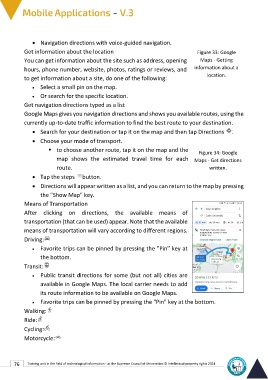Page 90 - Mobile-En-V3
P. 90
• Navigation directions with voice-guided navigation.
Get information about the location Figure 33: Google
You can get information about the site such as address, opening Maps - Getting
hours, phone number, website, photos, ratings or reviews, and information about a
to get information about a site, do one of the following:
location.
• Select a small pin on the map.
• Or search for the specific location.
Get navigation directions typed as a list
Google Maps gives you navigation directions and shows you available routes, using the
currently up-to-date traffic information to find the best route to your destination.
• Search for your destination or tap it on the map and then tap Directions .
• Choose your mode of transport.
▪ to choose another route, tap it on the map and the Figure 34: Google
map shows the estimated travel time for each Maps - Get directions
route. written.
• Tap the steps button.
• Directions will appear written as a list, and you can return to the map by pressing
the "Show Map" key.
Means of Transportation
After clicking on directions, the available means of
transportation (that can be used) appear. Note that the available
means of transportation will vary according to different regions.
Driving:
• Favorite trips can be pinned by pressing the "Pin" key at
the bottom.
Transit:
• Public transit directions for some (but not all) cities are
available in Google Maps. The local carrier needs to add
its route information to be available on Google Maps.
• Favorite trips can be pinned by pressing the "Pin" key at the bottom.
Walking:
Ride:
Cycling:
Motorcycle:
76 Training unit in the field of technological information - at the Supreme Council of Universities © Intellectual property rights 2024