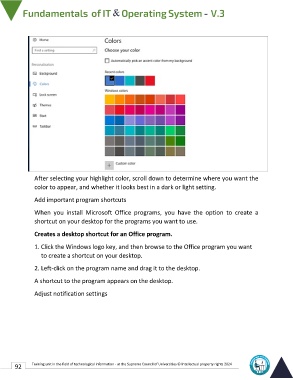Page 99 - IT-En-V3
P. 99
After selecting your highlight color, scroll down to determine where you want the
color to appear, and whether it looks best in a dark or light setting.
Add important program shortcuts
When you install Microsoft Office programs, you have the option to create a
shortcut on your desktop for the programs you want to use.
Creates a desktop shortcut for an Office program.
1. Click the Windows logo key, and then browse to the Office program you want
to create a shortcut on your desktop.
2. Left-click on the program name and drag it to the desktop.
A shortcut to the program appears on the desktop.
Adjust notification settings
92 Training unit in the field of technological information - at the Supreme Council of Universities © Intellectual property rights 2024