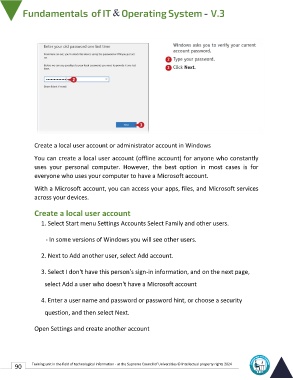Page 97 - IT-En-V3
P. 97
Create a local user account or administrator account in Windows
You can create a local user account (offline account) for anyone who constantly
uses your personal computer. However, the best option in most cases is for
everyone who uses your computer to have a Microsoft account.
With a Microsoft account, you can access your apps, files, and Microsoft services
across your devices.
Create a local user account
1. Select Start menu Settings Accounts Select Family and other users.
- In some versions of Windows you will see other users.
2. Next to Add another user, select Add account.
3. Select I don't have this person's sign-in information, and on the next page,
select Add a user who doesn't have a Microsoft account
4. Enter a user name and password or password hint, or choose a security
question, and then select Next.
Open Settings and create another account
90 Training unit in the field of technological information - at the Supreme Council of Universities © Intellectual property rights 2024