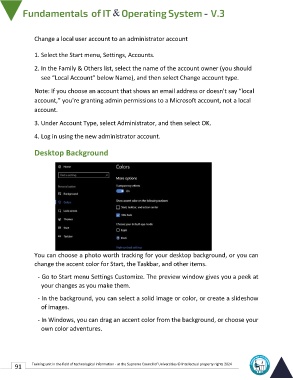Page 98 - IT-En-V3
P. 98
Change a local user account to an administrator account
1. Select the Start menu, Settings, Accounts.
2. In the Family & Others list, select the name of the account owner (you should
see “Local Account” below Name), and then select Change account type.
Note: If you choose an account that shows an email address or doesn't say “local
account,” you're granting admin permissions to a Microsoft account, not a local
account.
3. Under Account Type, select Administrator, and then select OK.
4. Log in using the new administrator account.
Desktop Background
You can choose a photo worth tracking for your desktop background, or you can
change the accent color for Start, the Taskbar, and other items.
- Go to Start menu Settings Customize. The preview window gives you a peek at
your changes as you make them.
- In the background, you can select a solid image or color, or create a slideshow
of images.
- In Windows, you can drag an accent color from the background, or choose your
own color adventures.
91 Training unit in the field of technological information - at the Supreme Council of Universities © Intellectual property rights 2024