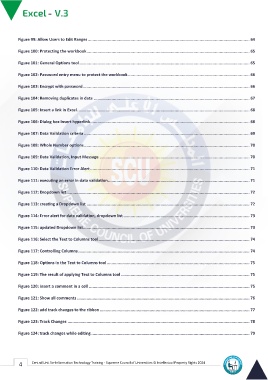Page 12 - Excle-En-V3
P. 12
Figure 99: Allow Users to Edit Ranges ........................................................................................................................................ 64
Figure 100: Protecting the workbook......................................................................................................................................... 65
Figure 101: General Options tool ............................................................................................................................................... 65
Figure 102: Password entry menu to protect the workbook ...................................................................................................... 66
Figure 103: Encrypt with password ............................................................................................................................................ 66
Figure 104: Removing duplicates in data ................................................................................................................................... 67
Figure 105: Insert a link in Excel................................................................................................................................................. 68
Figure 106: Dialog box Insert hyperlink...................................................................................................................................... 68
Figure 107: Data Validation criteria ........................................................................................................................................... 69
Figure 108: Whole Number options ........................................................................................................................................... 70
Figure 109: Data Validation, Input Message .............................................................................................................................. 70
Figure 110: Data Validation Error Alert ...................................................................................................................................... 71
Figure 111: executing an error in data validation....................................................................................................................... 71
Figure 112: Dropdown list.......................................................................................................................................................... 72
Figure 113: creating a Dropdown list ......................................................................................................................................... 72
Figure 114: Error alert for data validation, dropdown list .......................................................................................................... 73
Figure 115: updated Dropdown list............................................................................................................................................ 73
Figure 116: Select the Text to Columns tool............................................................................................................................... 74
Figure 117: Controlling Columns ................................................................................................................................................ 74
Figure 118: Options in the Text to Columns tool ........................................................................................................................ 75
Figure 119: The result of applying Text to Columns tool ............................................................................................................ 75
Figure 120: insert a comment in a cell ....................................................................................................................................... 75
Figure 121: Show all comments ................................................................................................................................................. 76
Figure 122: add track changes to the ribbon .............................................................................................................................. 77
Figure 123: Track Changes ......................................................................................................................................................... 78
Figure 124: track changes while editing ..................................................................................................................................... 79
4 Central Unit for Information Technology Training - Supreme Council of Universities © Intellectual Property Rights 2024