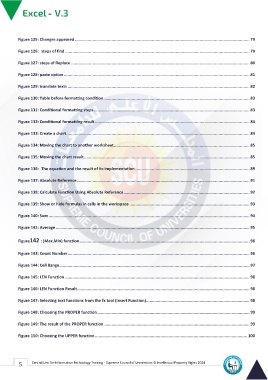Page 13 - Excle-En-V3
P. 13
Figure 125: Changes appeared ................................................................................................................................................... 79
Figure 126: steps of find ........................................................................................................................................................... 79
Figure 127: steps of Replace ...................................................................................................................................................... 80
Figure 128: paste option ............................................................................................................................................................ 81
Figure 129: translate texts ......................................................................................................................................................... 82
Figure 130: Table before formatting condition .......................................................................................................................... 83
Figure 131: Conditional formatting steps ................................................................................................................................... 83
Figure 132: Conditional formatting result .................................................................................................................................. 84
Figure 133: Create a chart.......................................................................................................................................................... 84
Figure 134: Moving the chart to another worksheet.................................................................................................................. 85
Figure 135: Moving the chart result ........................................................................................................................................... 85
Figure 136: The equation and the result of its implementation ................................................................................................ 89
Figure 137: Absolute Reference ................................................................................................................................................. 91
Figure 138: Calculate Function Using Absolute Reference.......................................................................................................... 92
Figure 139: Show or hide formulas in cells in the workspace ..................................................................................................... 93
Figure 140: Sum ......................................................................................................................................................................... 94
Figure 141: Average ................................................................................................................................................................... 95
Figure142 : (Max,Min) function............................................................................................................................................... 96
Figure 143: Count Number......................................................................................................................................................... 96
Figure 144: Cell Range................................................................................................................................................................ 97
Figure 145: LEN Function ........................................................................................................................................................... 98
Figure 146: LEN Function Result................................................................................................................................................. 98
Figure 147: Selecting text functions from the fx tool (Insert Function)....................................................................................... 98
Figure 148: Choosing the PROPER function ................................................................................................................................ 99
Figure 149: The result of the PROPER function .......................................................................................................................... 99
Figure 150: Choosing the UPPER function ................................................................................................................................ 100
5 Central Unit for Information Technology Training - Supreme Council of Universities © Intellectual Property Rights 2024