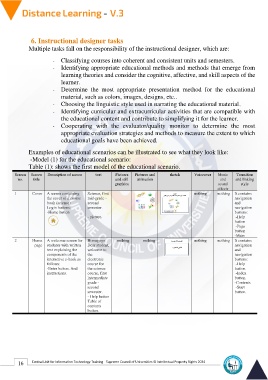Page 24 - Distance-education-En-V3
P. 24
6. Instructional designer tasks
Multiple tasks fall on the responsibility of the instructional designer, which are:
- Classifying courses into coherent and consistent units and semesters.
- Identifying appropriate educational methods and methods that emerge from
learning theories and consider the cognitive, affective, and skill aspects of the
learner.
- Determine the most appropriate presentation method for the educational
material, such as colors, images, designs, etc..
- Choosing the linguistic style used in narrating the educational material.
- Identifying curricular and extracurricular activities that are compatible with
the educational content and contribute to simplifying it for the learner.
- Cooperating with the evaluator/quality monitor to determine the most
appropriate evaluation strategies and methods to measure the extent to which
educational goals have been achieved.
Examples of educational scenarios can be illustrated to see what they look like:
-Model (1) for the educational scenario:
Table (1): shows the first model of the educational scenario.
Screen Screen Description of screen text Pictures Pictures and sketch Voiceover Music Transition
nothing and and linking
no. title and still animation sound
nothing style
graphics effects
nothing It contains
1 Cover A screen containing Science, first navigation
nothing
the cover of a course mid-grade - and
navigation
book (science) second buttons:
Login buttons: semester. -Help
-Home button button
-Page
- picture. button
-Main
2 Home A welcome screen for Homepage nothing nothing
It contains
page students with written Dear student, navigation
and
text explaining the welcome to navigation
buttons:
components of the the -Help
button.
interactive e-book as electronic -Index
button.
follows: course for -Contents.
-Start
-Enter button. And the science button.
instructions. course, first
intermediate
grade -
second
semester.
- Help button
Table of
contents
button.
16 Central Unit for Information Technology Training - Supreme Council of Universities © Intellectual Property Rights 2024