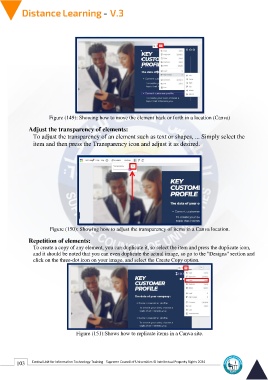Page 111 - Distance-education-En-V3
P. 111
Figure (149): Showing how to move the element back or forth in a location (Canva)
Adjust the transparency of elements:
To adjust the transparency of an element such as text or shapes, ... Simply select the
item and then press the Transparency icon and adjust it as desired.
Figure (150): Showing how to adjust the transparency of items in a Canva location.
Repetition of elements:
To create a copy of any element, you can duplicate it, so select the item and press the duplicate icon,
and it should be noted that you can even duplicate the actual image, so go to the "Designs" section and
click on the three-dot icon on your image, and select the Create Copy option.
Figure (151):Shows how to replicate items in a Canva site.
103 Central Unit for Information Technology Training - Supreme Council of Universities © Intellectual Property Rights 2024