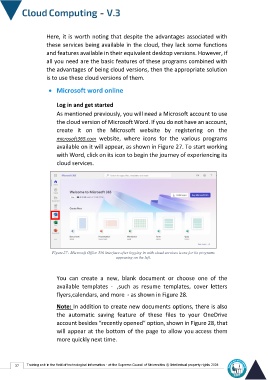Page 44 - cloudComputing-En-V3
P. 44
Here, it is worth noting that despite the advantages associated with
these services being available in the cloud, they lack some functions
and features available in their equivalent desktop versions. However, if
all you need are the basic features of these programs combined with
the advantages of being cloud versions, then the appropriate solution
is to use these cloud versions of them.
• Microsoft word online
Log in and get started
As mentioned previously, you will need a Microsoft account to use
the cloud version of Microsoft Word. If you do not have an account,
create it on the Microsoft website by registering on the
microsoft365.com website, where icons for the various programs
available on it will appear, as shown in Figure 27. To start working
with Word, click on its icon to begin the journey of experiencing its
cloud services.
Figure27 : Microsoft Office 356 interface after logging in with cloud services icons for its programs
appearing on the left.
You can create a new, blank document or choose one of the
available templates - ,such as resume templates, cover letters
flyers,calendars, and more - as shown in Figure 28.
Note: In addition to create new documents options, there is also
the automatic saving feature of these files to your OneDrive
account besides “recently opened” option, shown in Figure 28, that
will appear at the bottom of the page to allow you access them
more quickly next time.
37 Training unit in the field of technological information - at the Supreme Council of Universities © Intellectual property rights 2024