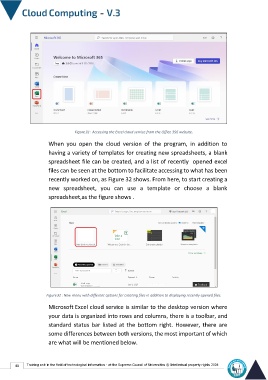Page 47 - cloudComputing-En-V3
P. 47
Figure31 : Accessing the Excel cloud service from the Office 356 website.
When you open the cloud version of the program, in addition to
having a variety of templates for creating new spreadsheets, a blank
spreadsheet file can be created, and a list of recently opened excel
files can be seen at the bottom to facilitate accessing to what has been
recently worked on, as Figure 32 shows. From here, to start creating a
new spreadsheet, you can use a template or choose a blank
spreadsheet,as the figure shows .
Figure32 : New menu with different options for creating files in addition to displaying recently opened files.
Microsoft Excel cloud service is similar to the desktop version where
your data is organized into rows and columns, there is a toolbar, and
standard status bar listed at the bottom right. However, there are
some differences between both versions, the most important of which
are what will be mentioned below.
40 Training unit in the field of technological information - at the Supreme Council of Universities © Intellectual property rights 2024