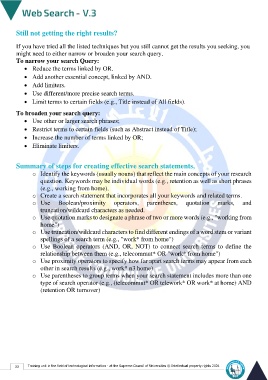Page 40 - Web Search-En-V3
P. 40
Still not getting the right results?
If you have tried all the listed techniques but you still cannot get the results you seeking, you
might need to either narrow or broaden your search query.
To narrow your search Query:
• Reduce the terms linked by OR.
• Add another essential concept, linked by AND.
• Add limiters.
• Use different/more precise search terms.
• Limit terms to certain fields (e.g., Title instead of All fields).
To broaden your search query:
• Use other or larger search phrases;
• Restrict terms to certain fields (such as Abstract instead of Title);
• Increase the number of terms linked by OR;
• Eliminate limiters.
Summary of steps for creating effective search statements,
o Identify the keywords (usually nouns) that reflect the main concepts of your research
question. Keywords may be individual words (e.g., retention as well as short phrases
(e.g., working from home).
o Create a search statement that incorporates all your keywords and related terms.
o Use Boolean/proximity operators, parentheses, quotation marks, and
truncation/wildcard characters as needed.
o Use quotation marks to designate a phrase of two or more words (e.g., "working from
home")
o Use truncation/wildcard characters to find different endings of a word stem or variant
spellings of a search term (e.g., "work* from home")
o Use Boolean operators (AND, OR, NOT) to connect search terms to define the
relationship between them (e.g., telecommut* OR "work* from home")
o Use proximity operators to specify how far apart search terms may appear from each
other in search results (e.g., work* n3 home)
o Use parentheses to group terms when your search statement includes more than one
type of search operator (e.g., (telecommut* OR telework* OR work* at home) AND
(retention OR turnover)
33 Training unit in the field of technological information - at the Supreme Council of Universities © Intellectual property rights 2024