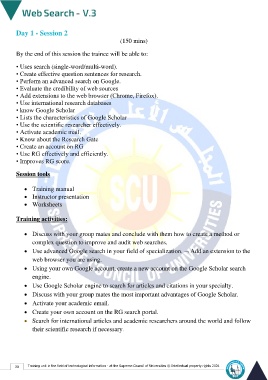Page 37 - Web Search-En-V3
P. 37
Day 1 - Session 2
(150 mins)
By the end of this session the trainee will be able to:
• Uses search (single-word/multi-word).
• Create effective question sentences for research.
• Perform an advanced search on Google.
• Evaluate the credibility of web sources
• Add extensions to the web browser (Chrome, Firefox).
• Use international research databases
• know Google Scholar
• Lists the characteristics of Google Scholar
• Use the scientific researcher effectively.
• Activate academic mail.
• Know about the Research Gate
• Create an account on RG
• Use RG effectively and efficiently.
• Improves RG score.
Session tools
• Training manual
• Instructor presentation
• Worksheets
Training activities:
• Discuss with your group mates and conclude with them how to create a method or
complex question to improve and audit web searches.
• Use advanced Google search in your field of specialization. Add an extension to the
web browser you are using.
• Using your own Google account, create a new account on the Google Scholar search
engine.
• Use Google Scholar engine to search for articles and citations in your specialty.
• Discuss with your group mates the most important advantages of Google Scholar.
• Activate your academic email.
• Create your own account on the RG search portal.
• Search for international articles and academic researchers around the world and follow
their scientific research if necessary.
30 Training unit in the field of technological information - at the Supreme Council of Universities © Intellectual property rights 2024