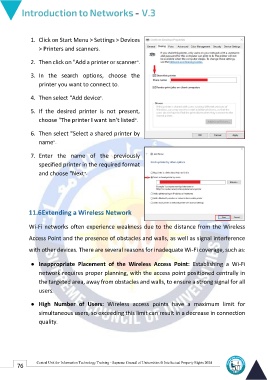Page 83 - NetWork-En-V3
P. 83
1. Click on Start Menu > Settings > Devices
> Printers and scanners.
2. Then click on "Add a printer or scanner".
3. In the search options, choose the
printer you want to connect to.
4. Then select "Add device".
5. If the desired printer is not present,
choose "The printer I want isn’t listed".
6. Then select "Select a shared printer by
name".
7. Enter the name of the previously
specified printer in the required format
and choose "Next".
11.6Extending a Wireless Network
Wi-Fi networks often experience weakness due to the distance from the Wireless
Access Point and the presence of obstacles and walls, as well as signal interference
with other devices. There are several reasons for inadequate Wi-Fi coverage, such as:
● Inappropriate Placement of the Wireless Access Point: Establishing a Wi-Fi
network requires proper planning, with the access point positioned centrally in
the targeted area, away from obstacles and walls, to ensure a strong signal for all
users.
● High Number of Users: Wireless access points have a maximum limit for
simultaneous users, so exceeding this limit can result in a decrease in connection
quality.
76 Central Unit for Information Technology Training - Supreme Council of Universities © Intellectual Property Rights 2024