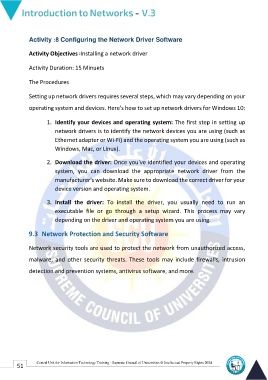Page 58 - NetWork-En-V3
P. 58
Activity :8 Configuring the Network Driver Software
Activity Objectives :Installing a network driver
Activity Duration: 15 Minuets
The Procedures
Setting up network drivers requires several steps, which may vary depending on your
operating system and devices. Here's how to set up network drivers for Windows 10:
1. Identify your devices and operating system: The first step in setting up
network drivers is to identify the network devices you are using (such as
Ethernet adapter or Wi-Fi) and the operating system you are using (such as
Windows, Mac, or Linux).
2. Download the driver: Once you've identified your devices and operating
system, you can download the appropriate network driver from the
manufacturer's website. Make sure to download the correct driver for your
device version and operating system.
3. Install the driver: To install the driver, you usually need to run an
executable file or go through a setup wizard. This process may vary
depending on the driver and operating system you are using.
9.3 Network Protection and Security Software
Network security tools are used to protect the network from unauthorized access,
malware, and other security threats. These tools may include firewalls, intrusion
detection and prevention systems, antivirus software, and more.
51 Central Unit for Information Technology Training - Supreme Council of Universities © Intellectual Property Rights 2024