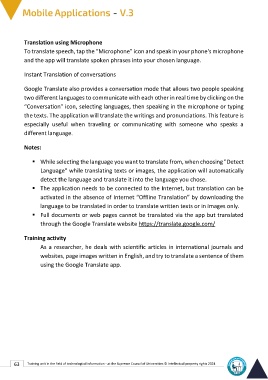Page 77 - Mobile-En-V3
P. 77
Translation using Microphone
To translate speech, tap the “Microphone” icon and speak in your phone's microphone
and the app will translate spoken phrases into your chosen language.
Instant Translation of conversations
Google Translate also provides a conversation mode that allows two people speaking
two different languages to communicate with each other in real time by clicking on the
“Conversation” icon, selecting languages, then speaking in the microphone or typing
the texts. The application will translate the writings and pronunciations. This feature is
especially useful when traveling or communicating with someone who speaks a
different language.
Notes:
▪ While selecting the language you want to translate from, when choosing "Detect
Language" while translating texts or images, the application will automatically
detect the language and translate it into the language you chose.
▪ The application needs to be connected to the Internet, but translation can be
activated in the absence of Internet “Offline Translation” by downloading the
language to be translated in order to translate written texts or in images only.
▪ Full documents or web pages cannot be translated via the app but translated
through the Google Translate website https://translate.google.com/
Training activity
As a researcher, he deals with scientific articles in international journals and
websites, page images written in English, and try to translate a sentence of them
using the Google Translate app.
63 Training unit in the field of technological information - at the Supreme Council of Universities © Intellectual property rights 2024