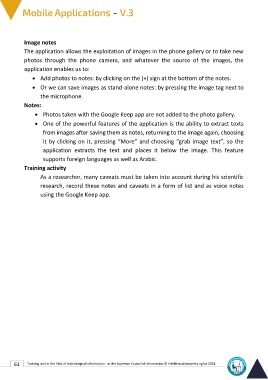Page 75 - Mobile-En-V3
P. 75
Image notes
The application allows the exploitation of images in the phone gallery or to take new
photos through the phone camera, and whatever the source of the images, the
application enables us to:
• Add photos to notes: by clicking on the (+) sign at the bottom of the notes.
• Or we can save images as stand-alone notes: by pressing the image tag next to
the microphone.
Notes:
• Photos taken with the Google Keep app are not added to the photo gallery.
• One of the powerful features of the application is the ability to extract texts
from images after saving them as notes, returning to the image again, choosing
it by clicking on it, pressing “More” and choosing “grab image text”, so the
application extracts the text and places it below the image. This feature
supports foreign languages as well as Arabic.
Training activity
As a researcher, many caveats must be taken into account during his scientific
research, record these notes and caveats in a form of list and as voice notes
using the Google Keep app.
61 Training unit in the field of technological information - at the Supreme Council of Universities © Intellectual property rights 2024