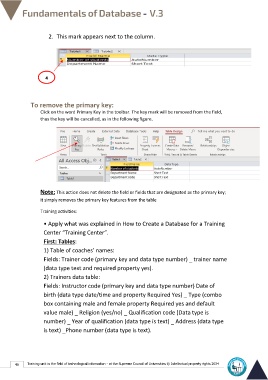Page 55 - Database-En-V3
P. 55
2. This mark appears next to the column.
4
To remove the primary key:
Click on the word Primary Key in the toolbar. The key mark will be removed from the field,
thus the key will be cancelled, as in the following figure.
Note: This action does not delete the field or fields that are designated as the primary key;
it simply removes the primary key features from the table
Training activities:
• Apply what was explained in How to Create a Database for a Training
Center “Training Center”.
First: Tables:
1) Table of coaches’ names:
Fields: Trainer code (primary key and data type number) _ trainer name
(data type text and required property yes).
2) Trainers data table:
Fields: Instructor code (primary key and data type number) Date of
birth (data type date/time and property Required Yes) _ Type (combo
box containing male and female property Required yes and default
value male) _ Religion (yes/no) _ Qualification code (Data type is
number) _ Year of qualification (data type is text) _ Address (data type
is text) _Phone number (data type is text).
48 Training unit in the field of technological information - at the Supreme Council of Universities © Intellectual property rights 2024