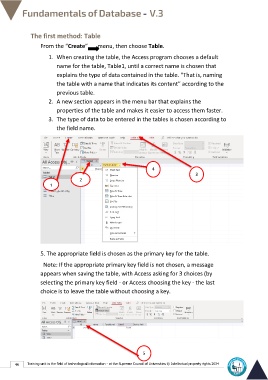Page 53 - Database-En-V3
P. 53
The first method: Table
From the “Create” menu, then choose Table.
1. When creating the table, the Access program chooses a default
name for the table, Table1, until a correct name is chosen that
explains the type of data contained in the table. “That is, naming
the table with a name that indicates its content” according to the
previous table.
2. A new section appears in the menu bar that explains the
properties of the table and makes it easier to access them faster.
3. The type of data to be entered in the tables is chosen according to
the field name.
4
3
2
1
5. The appropriate field is chosen as the primary key for the table.
Note: If the appropriate primary key field is not chosen, a message
appears when saving the table, with Access asking for 3 choices (by
selecting the primary key field - or Access choosing the key - the last
choice is to leave the table without choosing a key.
5
46 Training unit in the field of technological information - at the Supreme Council of Universities © Intellectual property rights 2024