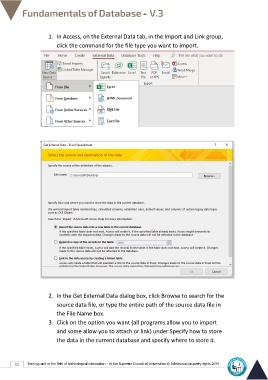Page 59 - Database-En-V3
P. 59
1. In Access, on the External Data tab, in the Import and Link group,
click the command for the file type you want to import.
2. In the Get External Data dialog box, click Browse to search for the
source data file, or type the entire path of the source data file in
the File Name box.
3. Click on the option you want (all programs allow you to import
and some allow you to attach or link) under Specify how to store
the data in the current database and specify where to store it.
52 Training unit in the field of technological information - at the Supreme Council of Universities © Intellectual property rights 2024