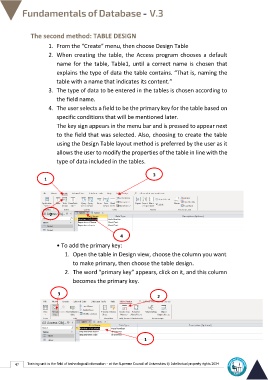Page 54 - Database-En-V3
P. 54
The second method: TABLE DESIGN
1. From the “Create” menu, then choose Design Table
2. When creating the table, the Access program chooses a default
name for the table, Table1, until a correct name is chosen that
explains the type of data the table contains. “That is, naming the
table with a name that indicates its content.”
3. The type of data to be entered in the tables is chosen according to
the field name.
4. The user selects a field to be the primary key for the table based on
specific conditions that will be mentioned later.
The key sign appears in the menu bar and is pressed to appear next
to the field that was selected. Also, choosing to create the table
using the Design Table layout method is preferred by the user as it
allows the user to modify the properties of the table in line with the
type of data included in the tables.
3
1
4
• To add the primary key:
1. Open the table in Design view, choose the column you want
to make primary, then choose the table design.
2. The word “primary key” appears, click on it, and this column
becomes the primary key.
32
1
47 Training unit in the field of technological information - at the Supreme Council of Universities © Intellectual property rights 2024