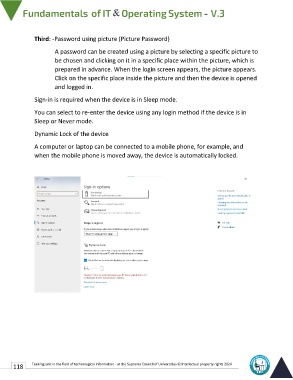Page 125 - IT-En-V3
P. 125
Third: -Password using picture (Picture Password)
A password can be created using a picture by selecting a specific picture to
be chosen and clicking on it in a specific place within the picture, which is
prepared in advance. When the login screen appears, the picture appears.
Click on the specific place inside the picture and then the device is opened
and logged in.
Sign-in is required when the device is in Sleep mode.
You can select to re-enter the device using any login method if the device is in
Sleep or Never mode.
Dynamic Lock of the device
A computer or laptop can be connected to a mobile phone, for example, and
when the mobile phone is moved away, the device is automatically locked.
118 Training unit in the field of technological information - at the Supreme Council of Universities © Intellectual property rights 2024