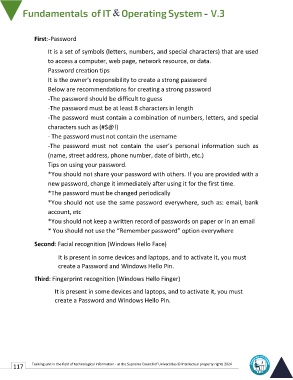Page 124 - IT-En-V3
P. 124
First:-Password
It is a set of symbols (letters, numbers, and special characters) that are used
to access a computer, web page, network resource, or data.
Password creation tips
It is the owner's responsibility to create a strong password
Below are recommendations for creating a strong password
-The password should be difficult to guess
-The password must be at least 8 characters in length
-The password must contain a combination of numbers, letters, and special
characters such as (#$@!)
- The password must not contain the username
-The password must not contain the user’s personal information such as
(name, street address, phone number, date of birth, etc.)
Tips on using your password.
*You should not share your password with others. If you are provided with a
new password, change it immediately after using it for the first time.
*The password must be changed periodically
*You should not use the same password everywhere, such as: email, bank
account, etc
*You should not keep a written record of passwords on paper or in an email
* You should not use the “Remember password” option everywhere
Second: Facial recognition (Windows Hello Face)
It is present in some devices and laptops, and to activate it, you must
create a Password and Windows Hello Pin.
Third: Fingerprint recognition (Windows Hello Finger)
It is present in some devices and laptops, and to activate it, you must
create a Password and Windows Hello Pin.
117 Training unit in the field of technological information - at the Supreme Council of Universities © Intellectual property rights 2024