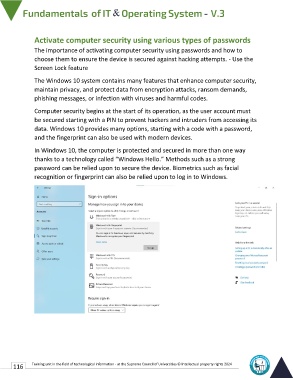Page 123 - IT-En-V3
P. 123
Activate computer security using various types of passwords
The importance of activating computer security using passwords and how to
choose them to ensure the device is secured against hacking attempts. - Use the
Screen Lock feature
The Windows 10 system contains many features that enhance computer security,
maintain privacy, and protect data from encryption attacks, ransom demands,
phishing messages, or infection with viruses and harmful codes.
Computer security begins at the start of its operation, as the user account must
be secured starting with a PIN to prevent hackers and intruders from accessing its
data. Windows 10 provides many options, starting with a code with a password,
and the fingerprint can also be used with modern devices.
In Windows 10, the computer is protected and secured in more than one way
thanks to a technology called “Windows Hello.” Methods such as a strong
password can be relied upon to secure the device. Biometrics such as facial
recognition or fingerprint can also be relied upon to log in to Windows.
116 Training unit in the field of technological information - at the Supreme Council of Universities © Intellectual property rights 2024