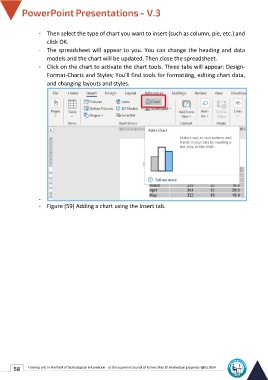Page 65 - Powerpoint-En-V3
P. 65
- Then select the type of chart you want to insert (such as column, pie, etc.) and
click OK.
- The spreadsheet will appear to you. You can change the heading and data
models and the chart will be updated. Then close the spreadsheet.
- Click on the chart to activate the chart tools. Three tabs will appear: Design-
Format-Charts and Styles; You'll find tools for formatting, editing chart data,
and changing layouts and styles.
-
- Figure (59) Adding a chart using the Insert tab.
58 Training unit in the field of technological information - at the Supreme Council of Universities © Intellectual property rights 2024