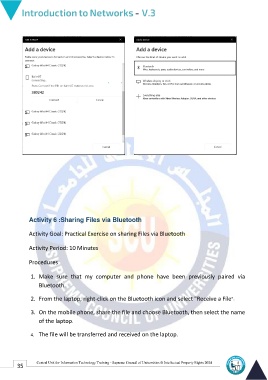Page 42 - NetWork-En-V3
P. 42
Activity 6 :Sharing Files via Bluetooth
Activity Goal: Practical Exercise on sharing Files via Bluetooth
Activity Period: 10 Minutes
Procedures
1. Make sure that my computer and phone have been previously paired via
Bluetooth.
2. From the laptop, right-click on the Bluetooth icon and select "Receive a File".
3. On the mobile phone, share the file and choose Bluetooth, then select the name
of the laptop.
4. The file will be transferred and received on the laptop.
35 Central Unit for Information Technology Training - Supreme Council of Universities © Intellectual Property Rights 2024