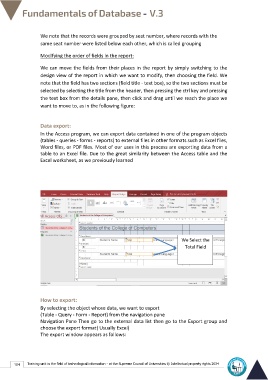Page 111 - Database-En-V3
P. 111
We note that the records were grouped by seat number, where records with the
same seat number were listed below each other, which is called grouping
Modifying the order of fields in the report:
We can move the fields from their places in the report by simply switching to the
design view of the report in which we want to modify, then choosing the field. We
note that the field has two sections (field title - text box), so the two sections must be
selected by selecting the title from the header, then pressing the ctrl key and pressing
the text box from the details pane, then click and drag until we reach the place we
want to move to, as in the following figure:
Data export:
In the Access program, we can export data contained in one of the program objects
(tables - queries - forms - reports) to external files in other formats such as Excel files,
Word files, or PDF files. Most of our uses in this process are exporting data from a
table to an Excel file. Due to the great similarity between the Access table and the
Excel worksheet, as we previously learned
We Select the
Total Field
How to export:
By selecting the object whose data, we want to export
(Table - Query - Form - Report) from the navigation pane
Navigation Pane Then go to the external data list then go to the Export group and
choose the export format) Usually Excel)
The export window appears as follows:
104 Training unit in the field of technological information - at the Supreme Council of Universities © Intellectual property rights 2024