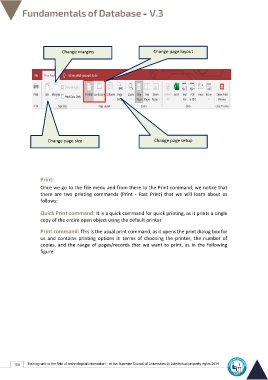Page 115 - Database-En-V3
P. 115
Change margins Change page layout
Change page size Change page setup
Print:
Once we go to the File menu and from there to the Print command, we notice that
there are two printing commands (Print - Fast Print) that we will learn about as
follows:
Quick Print command: It is a quick command for quick printing, as it prints a single
copy of the entire open object using the default printer
Print command: This is the usual print command, as it opens the print dialog box for
us and contains printing options in terms of choosing the printer, the number of
copies, and the range of pages/records that we want to print, as in the following
figure:
108 Training unit in the field of technological information - at the Supreme Council of Universities © Intellectual property rights 2024