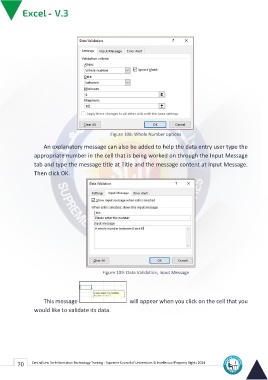Page 78 - Excle-En-V3
P. 78
Figure 108: Whole Number options
An explanatory message can also be added to help the data entry user type the
appropriate number in the cell that is being worked on through the Input Message
tab and type the message title at Title and the message content at Input Message.
Then click OK.
Figure 109: Data Validation, Input Message
This message will appear when you click on the cell that you
would like to validate its data.
70 Central Unit for Information Technology Training - Supreme Council of Universities © Intellectual Property Rights 2024