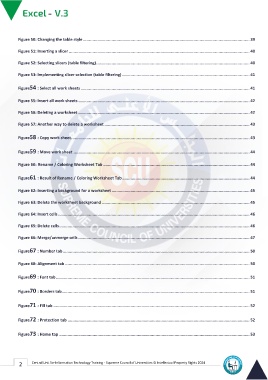Page 10 - Excle-En-V3
P. 10
Figure 50: Changing the table style ............................................................................................................................................ 39
Figure 51: Inserting a slicer ........................................................................................................................................................ 40
Figure 52: Selecting slicers (table filtering)................................................................................................................................. 40
Figure 53: Implementing slicer selection (table filtering) ........................................................................................................... 41
Figure54 : Select all work sheets .............................................................................................................................................. 41
Figure 55: Insert all work sheets ................................................................................................................................................ 42
Figure 56: Deleting a worksheet ................................................................................................................................................ 42
Figure 57: Another way to delete a worksheet .......................................................................................................................... 43
Figure58 : Copy work sheet...................................................................................................................................................... 43
Figure59 : Move work sheet .................................................................................................................................................... 44
Figure 60: Rename / Coloring Worksheet Tab ........................................................................................................................... 44
Figure61 : Result of Rename / Coloring Worksheet Tab ........................................................................................................... 44
Figure 62: Inserting a background for a worksheet .................................................................................................................... 45
Figure 63: Delete the worksheet background ............................................................................................................................ 45
Figure 64: Insert cells ................................................................................................................................................................. 46
Figure 65: Delete cells................................................................................................................................................................ 46
Figure 66: Merge/unmerge cells ................................................................................................................................................ 47
Figure67 : Number tab ............................................................................................................................................................. 50
Figure 68: Alignment tab ........................................................................................................................................................... 50
Figure69 : Font tab................................................................................................................................................................... 51
Figure70 : Borders tab.............................................................................................................................................................. 51
Figure71 : Fill tab ..................................................................................................................................................................... 52
Figure72 : Protection tab ......................................................................................................................................................... 52
Figure73 : Home tap ................................................................................................................................................................ 53
2 Central Unit for Information Technology Training - Supreme Council of Universities © Intellectual Property Rights 2024