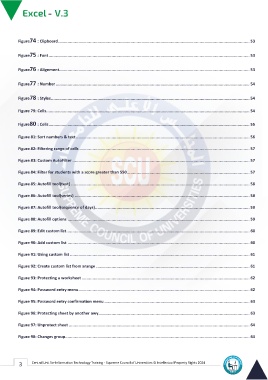Page 11 - Excle-En-V3
P. 11
Figure74 : Clipboard................................................................................................................................................................. 53
Figure75 : Font......................................................................................................................................................................... 53
Figure76 : Alignment................................................................................................................................................................ 53
Figure77 : Number ................................................................................................................................................................... 54
Figure78 : Styles....................................................................................................................................................................... 54
Figure 79: Cells........................................................................................................................................................................... 54
Figure80 : Cells......................................................................................................................................................................... 55
Figure 81: Sort numbers & text .................................................................................................................................................. 56
Figure 82: Filtering range of cells ............................................................................................................................................... 57
Figure 83: Custom AutoFilter ..................................................................................................................................................... 57
Figure 84: Filter for students with a score greater than 550....................................................................................................... 57
Figure 85: Autofill tool(text) ...................................................................................................................................................... 58
Figure 86: Autofill tool(series) ................................................................................................................................................... 58
Figure 87: Autofill tool(sequence of days).................................................................................................................................. 59
Figure 88: Autofill options ......................................................................................................................................................... 59
Figure 89: Edit custom list.......................................................................................................................................................... 60
Figure 90: Add custom list ......................................................................................................................................................... 60
Figure 91: Using custom list ....................................................................................................................................................... 61
Figure 92: Create custom list from arange ................................................................................................................................. 61
Figure 93: Protecting a worksheet ............................................................................................................................................. 62
Figure 94: Password entry menu................................................................................................................................................ 62
Figure 95: Password entry confirmation menu .......................................................................................................................... 63
Figure 96: Protecting sheet by another awy............................................................................................................................... 63
Figure 97: Unprotect sheet ........................................................................................................................................................ 64
Figure 98: Changes group........................................................................................................................................................... 64
3 Central Unit for Information Technology Training - Supreme Council of Universities © Intellectual Property Rights 2024