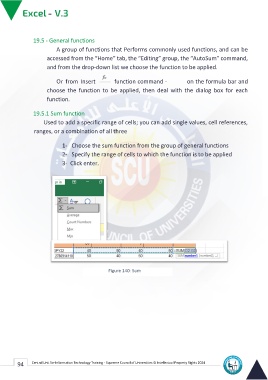Page 102 - Excle-En-V3
P. 102
19.5 - General functions
A group of functions that Performs commonly used functions, and can be
accessed from the “Home” tab, the “Editing” group, the “AutoSum” command,
and from the drop-down list we choose the function to be applied.
Or from Insert function command - on the formula bar and
choose the function to be applied, then deal with the dialog box for each
function.
19.5.1 Sum function
Used to add a specific range of cells; you can add single values, cell references,
ranges, or a combination of all three
1- Choose the sum function from the group of general functions
2- Specify the range of cells to which the function is to be applied
3- Click enter.
Figure 140: Sum
94 Central Unit for Information Technology Training - Supreme Council of Universities © Intellectual Property Rights 2024