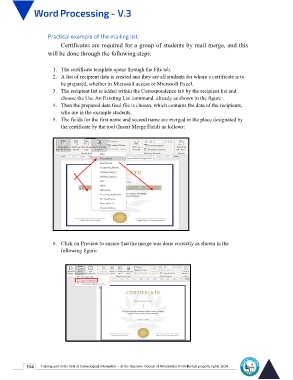Page 111 - Word-En-V3
P. 111
Practical example of the mailing list:
Certificates are required for a group of students by mail merge, and this
will be done through the following steps:
1. The certificate template opens through the File tab.
2. A list of recipient data is created and they are all students for whom a certificate is to
be prepared, whether in Microsoft access or Microsoft Excel.
3. The recipient list is added within the Correspondence tab by the recipient list and
choose the Use An Existing List command already as shown in the figure
4. Then the prepared data feed file is chosen, which contains the data of the recipients,
who are in the example students.
5. The fields for the first name and second name are merged in the place designated by
the certificate by the tool (Insert Merge Field) as follows:
6. Click on Preview to ensure that the merge was done correctly as shown in the
following figure:
104 Training unit in the field of technological information - at the Supreme Council of Universities © Intellectual property rights 2024