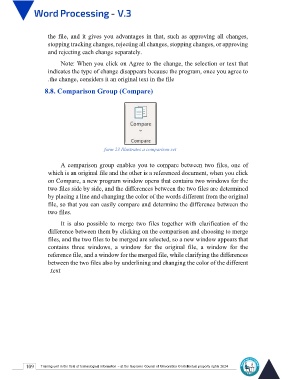Page 116 - Word-En-V3
P. 116
the file, and it gives you advantages in that, such as approving all changes,
stopping tracking changes, rejecting all changes, stopping changes, or approving
and rejecting each change separately.
Note: When you click on Agree to the change, the selection or text that
indicates the type of change disappears because the program, once you agree to
.the change, considers it an original text in the file
8.8. Comparison Group (Compare)
form 23 Illustrates a comparison set
A comparison group enables you to compare between two files, one of
which is an original file and the other is a referenced document, when you click
on Compare, a new program window opens that contains two windows for the
two files side by side, and the differences between the two files are determined
by placing a line and changing the color of the words different from the original
file, so that you can easily compare and determine the difference between the
two files.
It is also possible to merge two files together with clarification of the
difference between them by clicking on the comparison and choosing to merge
files, and the two files to be merged are selected, so a new window appears that
contains three windows, a window for the original file, a window for the
reference file, and a window for the merged file, while clarifying the differences
between the two files also by underlining and changing the color of the different
.text
109 Training unit in the field of technological information - at the Supreme Council of Universities © Intellectual property rights 2024