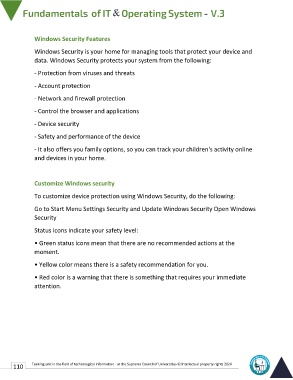Page 117 - IT-En-V3
P. 117
Windows Security Features
Windows Security is your home for managing tools that protect your device and
data. Windows Security protects your system from the following:
- Protection from viruses and threats
- Account protection
- Network and firewall protection
- Control the browser and applications
- Device security
- Safety and performance of the device
- It also offers you family options, so you can track your children's activity online
and devices in your home.
Customize Windows security
To customize device protection using Windows Security, do the following:
Go to Start Menu Settings Security and Update Windows Security Open Windows
Security
Status icons indicate your safety level:
• Green status icons mean that there are no recommended actions at the
moment.
• Yellow color means there is a safety recommendation for you.
• Red color is a warning that there is something that requires your immediate
attention.
110 Training unit in the field of technological information - at the Supreme Council of Universities © Intellectual property rights 2024