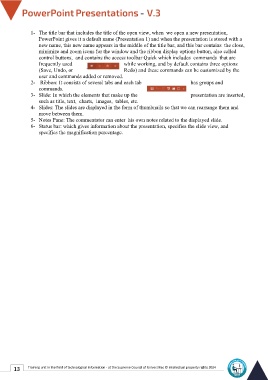Page 20 - Powerpoint-En-V3
P. 20
1- The title bar that includes the title of the open view, when we open a new presentation,
PowerPoint gives it a default name (Presentation 1) and when the presentation is stored with a
new name, this new name appears in the middle of the title bar, and this bar contains the close,
minimize and zoom icons for the window and the ribbon display options button, also called
control buttons, and contains the access toolbar Quick which includes commands that are
frequently used while working, and by default contains three options
(Save, Undo, or Redo) and these commands can be customized by the
user and commands added or removed.
2- Ribbon: It consists of several tabs and each tab has groups and
commands.
3- Slide: In which the elements that make up the presentation are inserted,
such as title, text, charts, images, tables, etc.
4- Slides: The slides are displayed in the form of thumbnails so that we can rearrange them and
move between them.
5- Notes Pane: The commentator can enter his own notes related to the displayed slide.
6- Status bar: which gives information about the presentation, specifies the slide view, and
specifies the magnification percentage.
13 Training unit in the field of technological information - at the Supreme Council of Universities © Intellectual property rights 2024