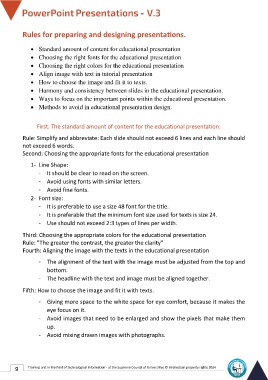Page 16 - Powerpoint-En-V3
P. 16
Rules for preparing and designing presentations.
• Standard amount of content for educational presentation
• Choosing the right fonts for the educational presentation
• Choosing the right colors for the educational presentation
• Align image with text in tutorial presentation
• How to choose the image and fit it to texts.
• Harmony and consistency between slides in the educational presentation.
• Ways to focus on the important points within the educational presentation.
• Methods to avoid in educational presentation design.
First: The standard amount of content for the educational presentation:
Rule: Simplify and abbreviate: Each slide should not exceed 6 lines and each line should
not exceed 6 words.
Second: Choosing the appropriate fonts for the educational presentation
1- Line Shape:
- It should be clear to read on the screen.
- Avoid using fonts with similar letters.
- Avoid fine fonts.
2- Font size:
- It is preferable to use a size 48 font for the title.
- It is preferable that the minimum font size used for texts is size 24.
- Use should not exceed 2:3 types of lines per width.
Third: Choosing the appropriate colors for the educational presentation
Rule: "The greater the contrast, the greater the clarity"
Fourth: Aligning the image with the texts in the educational presentation
- The alignment of the text with the image must be adjusted from the top and
bottom.
- The headline with the text and image must be aligned together.
Fifth: How to choose the image and fit it with texts.
- Giving more space to the white space for eye comfort, because it makes the
eye focus on it.
- Avoid images that need to be enlarged and show the pixels that make them
up.
- Avoid mixing drawn images with photographs.
9 Training unit in the field of technological information - at the Supreme Council of Universities © Intellectual property rights 2024